Cloud computing is now not only becoming a standard but increasingly very popular as a mode of storing data. Here is how it works. Instead of tying all of your data to an in office system, cloud computing services are delivered through a Web browser remotely. This way of storing data has many perks. Here is the up side if you are on the fence. There is never a need to install computer software and you never have to back up your files. Also you can access you’re your data from anywhere in the world no matter whose computer you are using. Thus the name—cloud—it is like a virtual storage system in the atmosphere.
People are Still Skittish About the Security
From skeptics, there are questions about security. So the provides are doing their best to stress the importance of security. At least so far, most cloud computing providers explain their data security systems and methods in detail. And so far, the reputation for Cloud security is good. But here are some tips. Before signing up, look for a statement on the home page of any provider you are considering. It should outline their security measures.
If you cannot decipher good from bad security, look at least for a minimum security policy which ensures that SSL encryption is used. It should also detail the frequency of back up info and where it’s stored. If you don’t see at least this information, inquire before signing up.
Another tip, the best Cloud providers are both audited and certified by independent agencies, ensuring that security is up to industry standards. Also you should make sure your info is not being sold to market the product. You will find this information under the privacy policy.
Keep Sensitive Data off the Cloud
Since Cloud still has some proving to do in some people’s eyes, the best way to ensure hackers don’t get sensitive data, such as medical records or bank info is to simply not use Cloud for these types of document storage. Essentially you should be careful whenever putting that info in your computer or sending it over the Web.
Cloud: Autonomy or Mutiny?
Although again, you do not need to back up cloud data, maybe you should do your own backups on your own server until Cloud has some mileage behind them and you feel confident. So far the biggest concerns for naysayers have been about the security and privacy. But opponents have raised the questions that still need answering: does the company subscribing to the cloud service own the data they store for you? That is, does the cloud computing system, which holds the actual storage space, own it? Is it possible at some point in the future for a user to lose access to his data if the Cloud computing service denies it in the future? Because if it is stored virtually with no device attached to ownership, then who actually claims ownership? This is a scary notion if you store sensitive documentation or if you have confidential company data on Cloud. This legal abyss is so new, that it is still in the debate stages.
On the plus side, if you own a company, when you decide to switch to a cloud computing system, you will experience a significant workload reduction on the IT side. You no longer need a local network. Hardware and software demands on the user’s side lessen significantly. The only managing that needs to happen can now may be managed by one IT person instead of a department of ten. Cloud does all the work. All that you need is a Web browser and maybe a person who is somewhat computer savvy.
The jury may still be out on Cloud. While it is autonomous, it also requires that the user relinquish so much control since the data is stored so differently, not tethered to one computer any more. Is that a good thing? You decide.
FEB